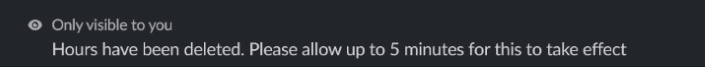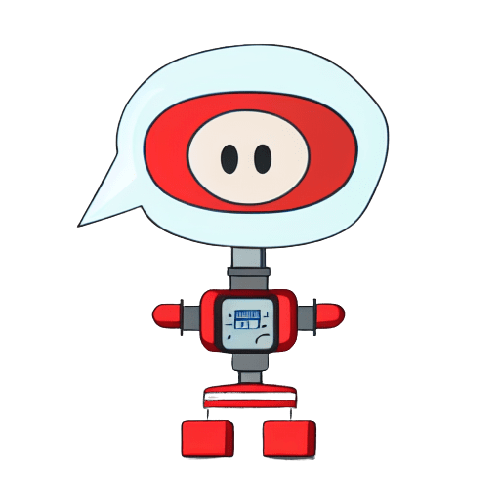The Docs
Add Channel Response Bot to your workspace AND your channel before starting!
Contains
Replying when a word or phrase is present
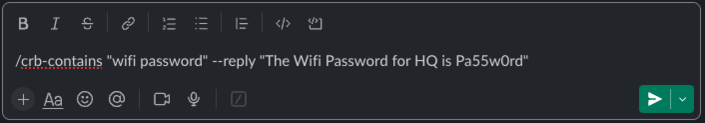
Go to the channel you want to set up replies for and begin your command with "/crb-contains". Next add what phrase or word you want to trigger on. Finally, add the "--reply" flag and then write your response afterwards. See the results below
You can also end the command with --threaded to reply in thread
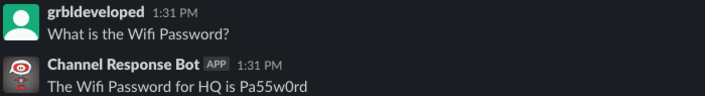
Missing
Replying when a word or phrase is not present
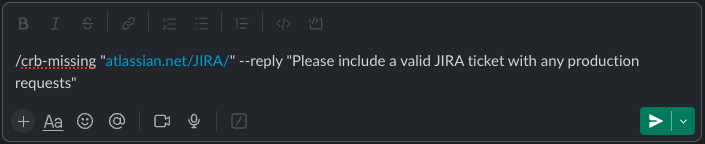
Go to the channel you want to set up replies for and begin your command with "/crb-missing". Next add the phrase or word you need to be in every message sent to a channel. Finally, add the "--reply" flag and then write your response afterwards. See the results below
You can also end the command with --threaded to reply in thread
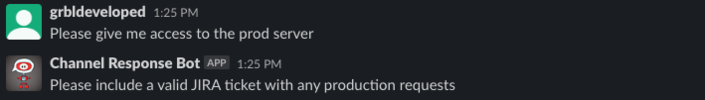
Regex
Replying when a word or phrase matches your regex pattern
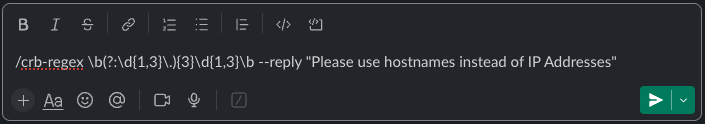
Go to the channel you want to set up replies for and begin your command with "/crb-regex". Next add the python compliant regex to match against messages in the channel. Finally, add the "--reply" flag and then write your response afterwards. See the results below
You can also end the command with --threaded to reply in thread
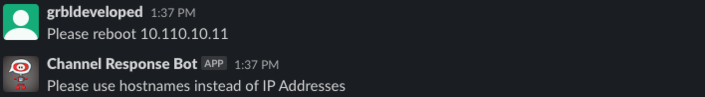
Rules
Viewing what rules are configured for the channel you're in
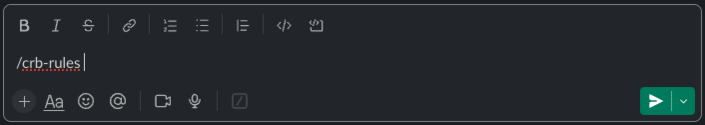
Go to the channel you want to view the rules of and run the command "/crb-rules".
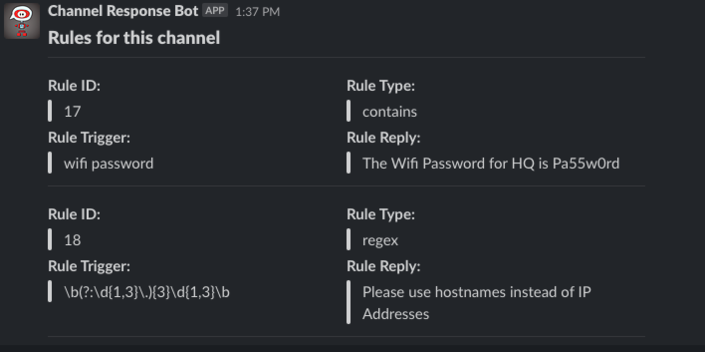
Delete Rule
Deleting a rule that is no longer needed
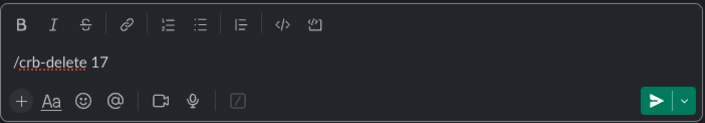
Get the ID of the rule you want to delete by running "/crb-rules" and then run the command "/crb-delete" followed by the rule ID.
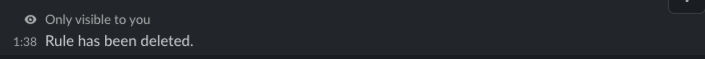
Set Channel Hours
Setting a time range for when a reply should be sent to all messages in a channel
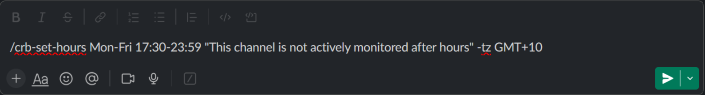
The command takes days (Mon-Fri), hours (17:30-23:59) and a the message to be sent (This channel is not actively monitored after hours). Add a timezone if GMT doesn't suit (-tz GMT+10)
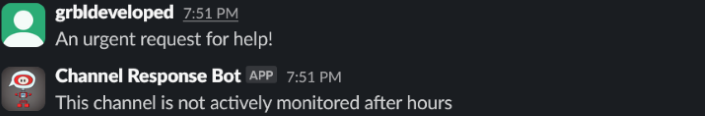
List Channel Hours
List the time ranges set for when a reply will be sent to all messages in a channel
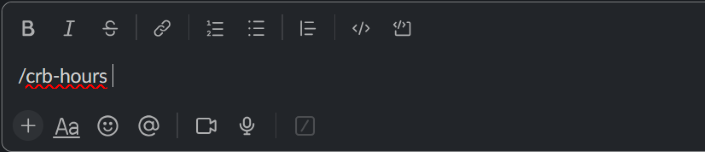
Go to the channel you want to view the hours of and run /crb-hours
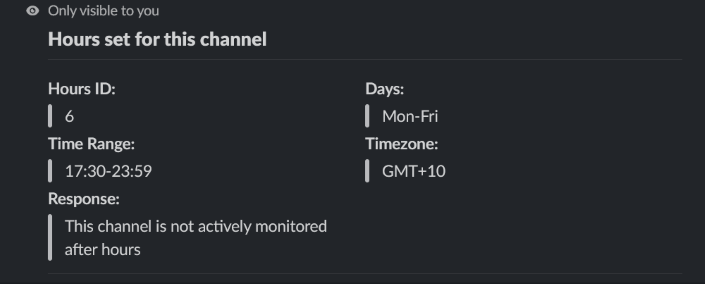
Delete Channel Hours
Deleting a set of channel hours that is no longer needed

Get the ID of the hours you want to delete by running "/crb-hours" and then run the command "/crb-delete-hours" followed by the hours ID.